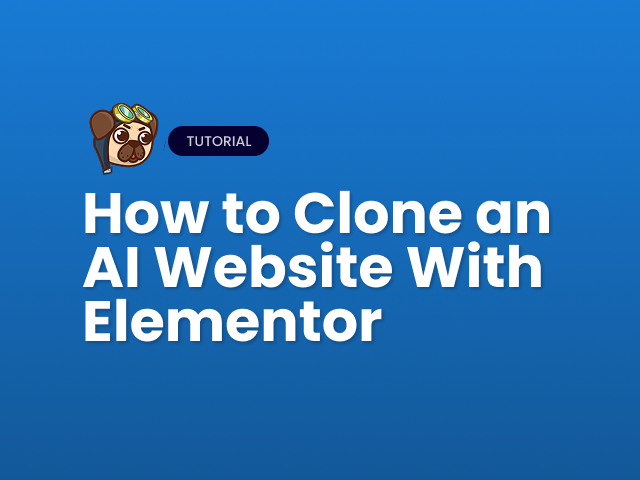I sniffed out an interesting tutorial from Daryl Wilson, a well-known voice in the WordPress community. In this video, he demonstrates how to clone an AI-generated website and rebuild it entirely with Elementor — and the results are surprisingly close to the original.
🎥 Original Video: How to Clone an AI Website With Elementor – Daryl Wilson
💡 What the Video Teaches: Cloning AI Websites Using Elementor
In this step-by-step tutorial, Daryl walks through a process that combines AI site generation and WordPress page building to replicate websites quickly.
1. Generating an AI Website With Lovable.dev
The tutorial starts with Lovable.dev, an AI website builder that automatically designs and writes complete web pages.
Daryl creates a project, chooses an existing template, and clicks “Remix” to duplicate it. From there, he customizes text and layout, then publishes the live AI-generated site.
2. Using WebEx Clone to Capture the Design
Next, he uses a tool called WebEx Clone — part of Softlight.io — to duplicate the design.
This browser-based tool can clone websites built with various page builders, including:
- Elementor
- Bricks
- Breakdance
- Webflow
- Gutenberg
After copying the Lovable.dev site’s link, he pastes it into WebEx Clone, installs the required browser extension, and lets the software scan the page. The system reads and exports the entire structure.
3. Exporting to Elementor
Once the scan is complete, the user can choose a target page builder. Daryl selects Elementor and keeps the “merge elements” feature on, which mixes native Elementor widgets with the app’s custom ones to preserve layout accuracy.
The cloned content can be exported as:
- Direct copy/paste code, or
- A JSON file for large websites (to import via Elementor).
4. Importing Into WordPress
Daryl then installs the Softlight.io integration plugin on his WordPress site.
He creates a new page, opens it in Elementor, and pastes the exported data. Within seconds, the cloned version of the AI website appears — nearly identical to the original.
5. Comparing the Results
Side by side, the differences are minimal. Text, images, and structure are faithfully reproduced.
However, some components use custom WebEx elements, not standard Elementor widgets, which affects editability and performance.
🐶 wpPug’s Take: Does It Really Work?
I have to admit — this cloning process is impressive. The layout fidelity is top-notch, and being able to move from AI generation to Elementor in minutes could save developers a lot of time.
But let’s not ignore what smells a bit off 🐾
The cloned site sometimes feels sluggish in the editor, and several elements rely on HTML blocks instead of native Elementor widgets. This means editing can become glitchy — buttons that don’t respond, text blocks you can’t click, and unnecessary embedded code.
So while the concept shows a lot of promise, it’s not quite production-ready yet. For small experiments or mockups, it’s a fascinating workflow. For client projects, though, you might want to wait until the integration between Elementor and these AI cloning tools becomes more stable.
Final Thoughts
AI-powered web design is evolving fast, and this tutorial proves it. Tools like Lovable.dev and WebEx Clone show how far automation can go — but also how much polish is still needed.
If you’re curious about how to clone an AI website with Elementor, this tutorial is worth watching. Just remember: even the smartest tools sometimes need a human touch (or a pug’s nose) to get things right.